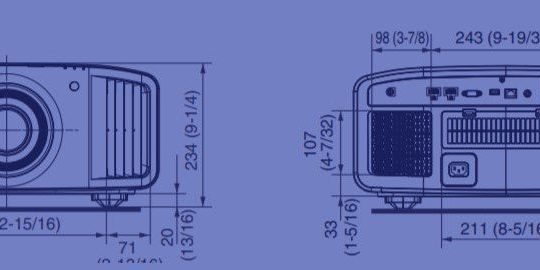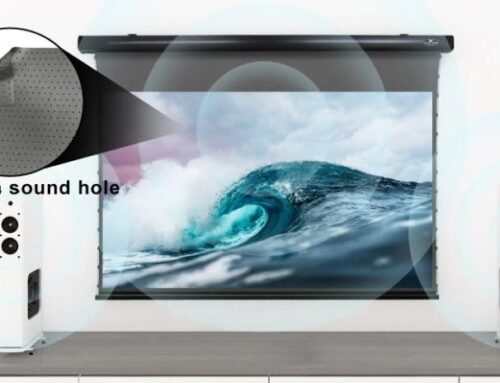Top Ten Projector Faults
It is a common misperception that projectors are the same as TV’s and act the same way as TVs we are used to when there is a fault. Projectors can be a significant investment and a projector fault can be very frustrating if you don’t understand why the faults are happening and the cause of the problem.
Today I am going to list the most common top 10 faults. I am empowering you to try some simple diagnosis to help you avoid the costs of getting a callout engineer involved. If you do still need to get a call out engineer involved then this is article is a win win for you as this self-diagnosis will help build your understanding of the issue thus reducing the call out time of the engineer saving you money.
Status Lights
- Status lights generally are manufacturer specific but in normal status projectors will come on with a green flashing light that goes solid green when the projector has booted up.
General Fault Lights
I have listed the most common fault lights below for basic guidance. It’s is always best to first consult your manual of the model either from the book itself or search the model by typing “my mode user manual” into google as status lights from model to model vary.
Common Fault Lights
Red flashing lights mean the projector filter needs to be cleaned (the projector powers for a short period then goes off)
Solid red lights mean the projector lamp has blown (you will know when this happens no light will shine out from behind the lens)
The Remedy
Before you order replacement, filters or lamps make sure you have located where the filter or lamp is. To clean the filter or swap out the projector lamp you will need to locate the hidden panels these typically have retaining clips small screws to hold them in place please consult the manufacturer’s manual to identify them as locations vary. Projector are sensitive, do make sure you are aware of the bracket adjustments and the lens functions to ensure you get it picture perfect again when done with the maintenance work.
Blurred Images
2. If you can’t focus, one cause can be due to a dirty lens this is especially more common on the more budget projectors as they don’t tend to have lens shutters and the lens is constantly exposed to the threat of dust and finger prints remember these lenses get hot so any dirt or bugs will fry onto the lens.
The Remedy
If you have a glass lens clean it with a good camera lens cleaning kit.
Lens Caution!
3. Plastic lenses are also quite common on budget models, these plastic lenses cannot be cleaned, any attempt to clean it will result in scratching of the gloss layer making it unusable. A new lens can be fitted but that involves sending the whole unit back to the manufacturer and a cost for repair.
The Remedy
If you have a plastic lens that’s exposed, I recommend putting the lens cap back on after use.
HDMI Faults
HDMI faults on projectors are the number one call back issue. HDMI faults can consist of infrequent picture dropouts, to occasional sparkling effects around edges to not getting an image at all.
HDMI Cable Length
- If the HDMI cable is too long then you will get sparkling effects the sparking effects mean the cable is struggling to deliver enough band width. You can overcome this by Installing a shorter HDMI or a new high bandwidth Fibre optic HDMI cable. If the HDMI cable is plastered into the wall and you can’t get it a simple fix can be to reduce the screen resolution to a lower bandwidth at the source in the image settings.
Damaged HDMI
- A damaged can occur when the flat HDMI connector has is bent or has a kink. Or it could be that the HDMI connector is being pushed down or up by something in the back of the cupboard.
Damaged HDMI port
- This is when the HDMI had been bent up or down pushing against something in the back of a cupboard where the source equipment is located or the lead length is too short and has pulled tights with a poor bend radius putting pressure on the port. This can be resolved by replacing the HDMI or if the port sending the whole device back to the manufacturer.
The Remedy
Preventative measures can be taken to make sure this does not happen by installing your source devices into a pull and twist rack with cable management to make sure the HDMIs come out and stay fixed level to the port. Pull and twist racks mean you can move all source devices out on a rail and easily get in behind to the ports for maintenance without the risk of damaging anything.
Picture coming out of alignment
- What the projector is mounted to plays a critical role in keeping the picture aligned, if you have 5mm in movement at the projector end this can equate to 3inches the screen end.
The Remedy
The most cost-effective way to mount a projector is to ceiling mount it on a bracket if you have a bracket solution then make sure it’s mounted to something solid like 18mm ply and the adjustment screws are solid. Another more solid option is to mount the projector on a floating shelf to fixed to the wall this stops the projector moving from people stomping around on the floor above.
Projector over heating
- If overheating occurs then projectors inbuilt thermostat cuts in auto shutting down the projector a fault light can indicate when this happens on some models). Overheating can occur if a projector has its exhaust vents either blocked or something is too close in proximity to the vents.
The Remedy
A general rule of thumb is to have the projector ceiling mounted or on a floating shelf or a vented wall mount cabinet, all of these locations work as long as enough air can pass around the projector cooling it down.
Lines or dots on the images
- This is a problem is due to a faulty motherboard. This could be due to overheating.
The Remedy
The mother board is a major part the projector needs, compare the cost of getting a new projector and buying the mother board.
Shadows appearing on the image
- This problem only applies to DLP Projectors. This could be a problem with the projector’s motherboard, or it could be a problem with the mirror.
The Remedy
The projector would need to be sent back to the manufacturer to find the full extent of your problem. A mirror for your projector would be a reasonably cheap repair but with the main board if that is the problem, it would be worth considering buying a new projector.
Free Disney Plus for a year
If you have any further questions on projector faults, I am here to assist you my contact details are below. If it’s time to get a new projector from us then we will look to beat web pricing, we can install it and you will get a 5-year warranty and Disney plus for one year.
Please call us on 07738126366, email me direct or click here to email us